杀毒软件频报 VPN 病毒,VPN 真的安全吗?
2024-12-06
前些天,小编在调研 Windows VPN 产品时发现, 下载的几十个知名 VPN 都被杀软提示存在 VPN 病毒 。这个情况让我意识到,Windows 平台上的 VPN 产品仍存在巨大的安全隐患。

在安装这些 Windows VPN 的过程中,几乎都被我电脑中的杀软直接删除 VPN 安装包 或者提示 VPN 病毒,看见提示弹窗的这一刻我有点恍惚,因为在使用快连 VPN 时从未见过这个提示,每次在 Windows 电脑安装快连 VPN 都顺畅无比,也未有用户反馈过快连 VPN 被杀毒软件报毒的情况,这让我很自然地认为 VPN 本该这样,可这一个个报毒弹窗让我又想起来曾经在 Windows 上被各种软件报毒支配的日子。
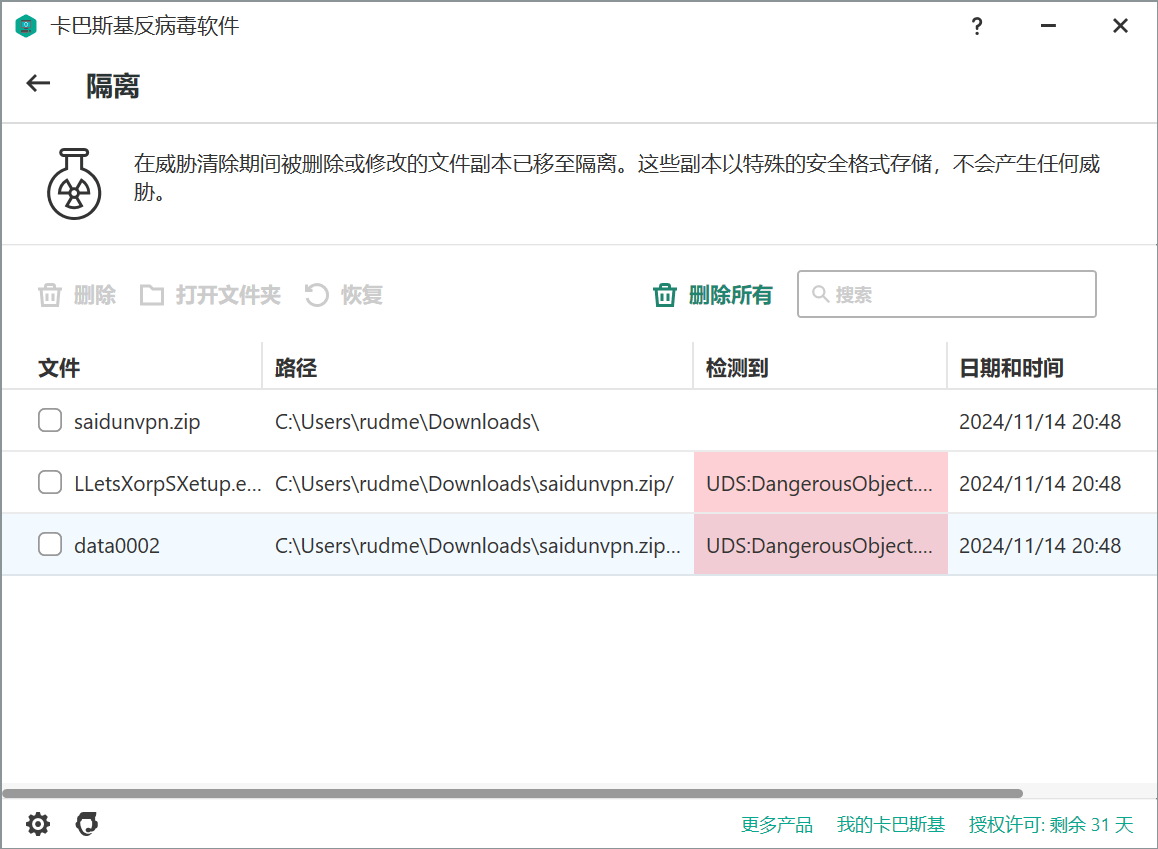
相信所有资深的 Windows 用户一定都或多或少遇到过被杀毒软件报毒的情况,Windows 系统的开放性和兼容性让其获得了庞大的用户基数,同时也让其应用生态极其复杂。早些年的 XP 时代,网上盗版软件横行,还有各路大神自己编译的小众软件和工具,用户的版权意识和安全防范还没那么高。
记得我当年也经常到百度贴吧或者论坛去搜索破解软件,在玩国外单机游戏时,因为看不懂英文,还会去论坛下载汉化补丁,这些几乎都难逃被杀毒软件报毒的命运。
很多类似软件在网站中会有明显的提示,他们会告诉你这是误报,贴心地教你如何给软件添加白名单,甚至让你关闭杀软后再安装使用。
杀软报毒真是误报吗?
要回答这个问题,首先我们要搞清楚杀毒软件如何标记可疑行为或病毒。一般来说,在我们安装 Windows 软件时,杀毒软件会通过静态扫描和动态分析两个阶段来判断标记可疑行为,它会检查安装文件的来源、数字签名、与病毒库的特征码匹配情况,以及解压后的文件内容是否包含恶意代码。同时,杀毒软件监控程序在安装过程中的行为,如修改系统文件、注册表、自启动项、联网操作或尝试权限提升,若检测到高风险行为,软件会被标记为“可疑”。
这么说可能有一点难以理解,如果把它比作机场安检就容易理解了,杀毒软件就像一个安检机器,它会检查行李(软件包)中是否包含枪支、刀具等特征明显(特征码匹配)的危险品,或者是包装奇怪的物品(加壳、无数字签名),同时旁边的安检员则会观察你的行为是否有异常,如果反复摸口袋(修改注册表)或试图进入禁区(修改系统文件),那么你就可能会触发安检警报了。
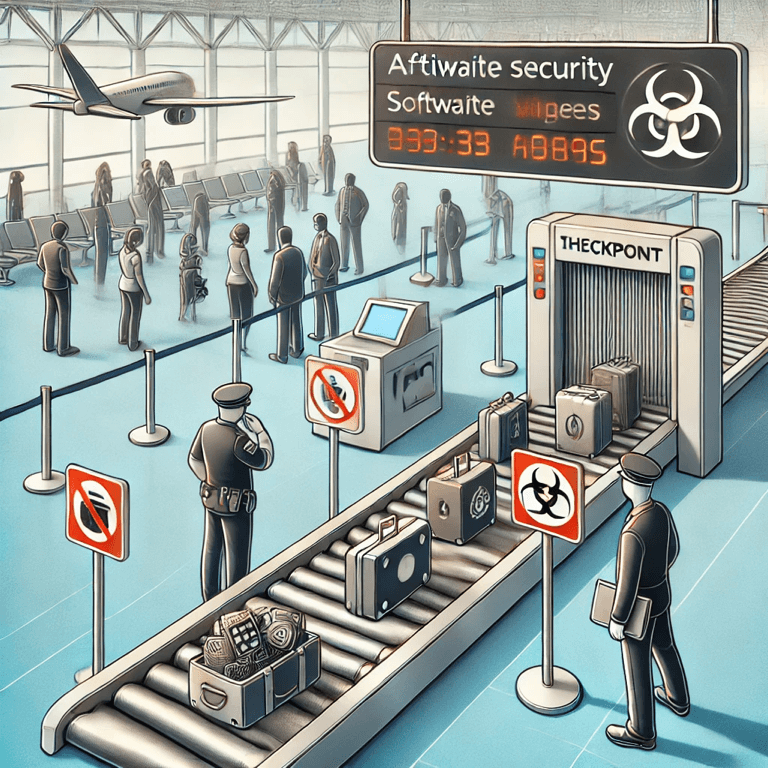
清楚了杀毒软件的检测机制,我们再来看这些软件:破解软件、游戏汉化补丁、各种系统优化工具,这些要么是修改了正版软件的安装包,要么是需要系统的高级权限来实现软件功能,所以这确实是有一定的概率被杀软误报为病毒。严格说这些都不叫误报,就像一个门卫,它看到有人撬你家锁,把它就认为这是小偷,因为只是看到拿钱才认定是小偷的话会有很多漏网之鱼,它可不认你自己请来帮你改电表的老王。
但是即便如此,你就真的能放心安装吗?怎么相信它是误报而不是真的有猫腻呢?
大多数人在被杀毒软件报毒时,为了能使用软件服务不得不选择信任,但他们可能没有意识到这其实是在进行一场赌博,似乎在说"我赌你的枪里没有子弹"。如果赌对了,你能如期使用软件服务,可一旦赌输了,轻则被垃圾弹窗广告骚扰,重则被木马病毒侵入,损失不可预估。
如果 VPN 被恶意利用,后果会很严重
网上经常有人说,你都开始下载盗版软件了,就必须要有被"加料"的准备,话虽如此,但也要分实际情况,比如 VPN 软件就是一个特殊的例子。
VPN 是一种网络通讯工具,需要一些高级别系统权限才能运行,用户所有的网络访问都需要经过 VPN 的处理。这样一种极度敏感的工具一旦被有心人利用,后果可能比你想象的还要严重,相当于你的所有网络访问行为都暴露在他的监控之下,他能做的事情就太多了……类似的新闻也屡见不鲜,比如《 多款 VPN 軟件被發現暗藏木馬 會截取金融應用登入資料》、《VPN 安装包“引狼入室”:疑似金眼狗 (APT-Q-27) 团伙的窃密行动》等等。
看到这里,不要以为杀毒软件没有报毒就是安全的了。在软件安装过程中,杀毒软件能做的检测毕竟有限,这仅是第一道安全防线,它确实可以查出大部分可疑的软件,但有些加壳技术强的还是能够绕过杀软的检测。可这对于没有技术基础的普通用户来说,几乎无法辨别。
如何确保下载的 VPN 是安全的
那怎么才能安全使用 Windows VPN 软件呢?这里可以告诉大家一个更好的识别办法:
网络上有一些国际公认的信息安全检测标准,比如 AMTSO,这是由卡巴斯基、Mcafee、微软、看门狗、奇安信等 60 多个国际知名网络安全公司共同成立的组织,它有一套涉及信息安全产品供应商和测试实验室共同制定的测试标准,通过了 AMTSO 认证的软件相当于获得了一张免检通行证,可以在众多杀软监控下的网络世界畅通无阻。
快连 VPN 就是获得这张通行证的软件之一
你想想如果一款软件能通过这么多头部网络安全大佬们的检测,它的安全性肯定值得信任,但想要获得这张通行证,需要做到以下几点:
1. 首先,需要通过 AppEsteem 等 AMTSO 成员机构申请进行检测,AMTSO 的检测标准文件就有几十页,多达一百多项检测标准,必须全部通过
2. 其次,AppEsteem 的认证并不是一次性的,软件必须在整个生命周期中持续符合 AMTSO 标准,软件的每一个更新版本都需要独立进行检测
3. 不只是软件本身需要检测,就连下载链接也一样需要进行安全检测
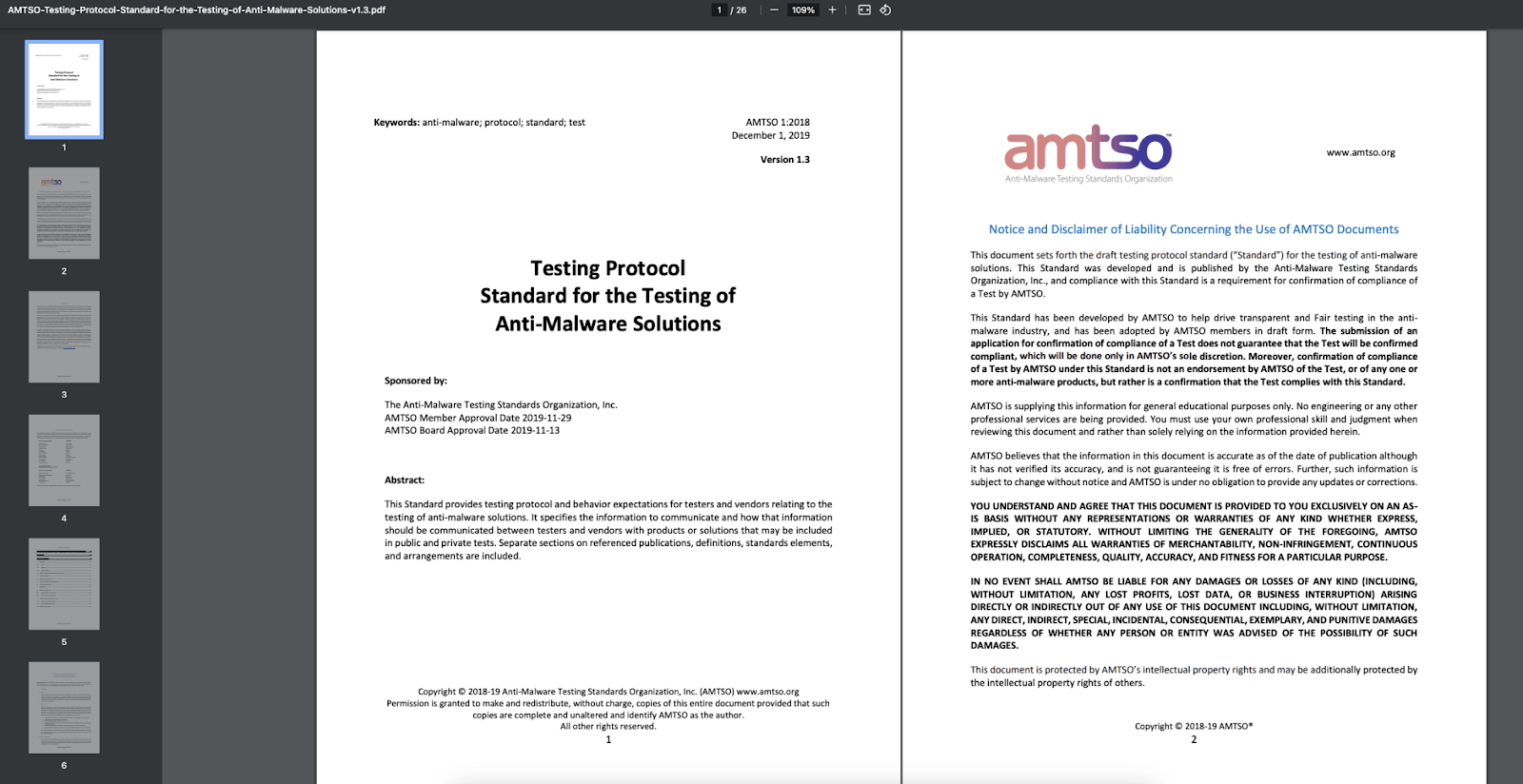
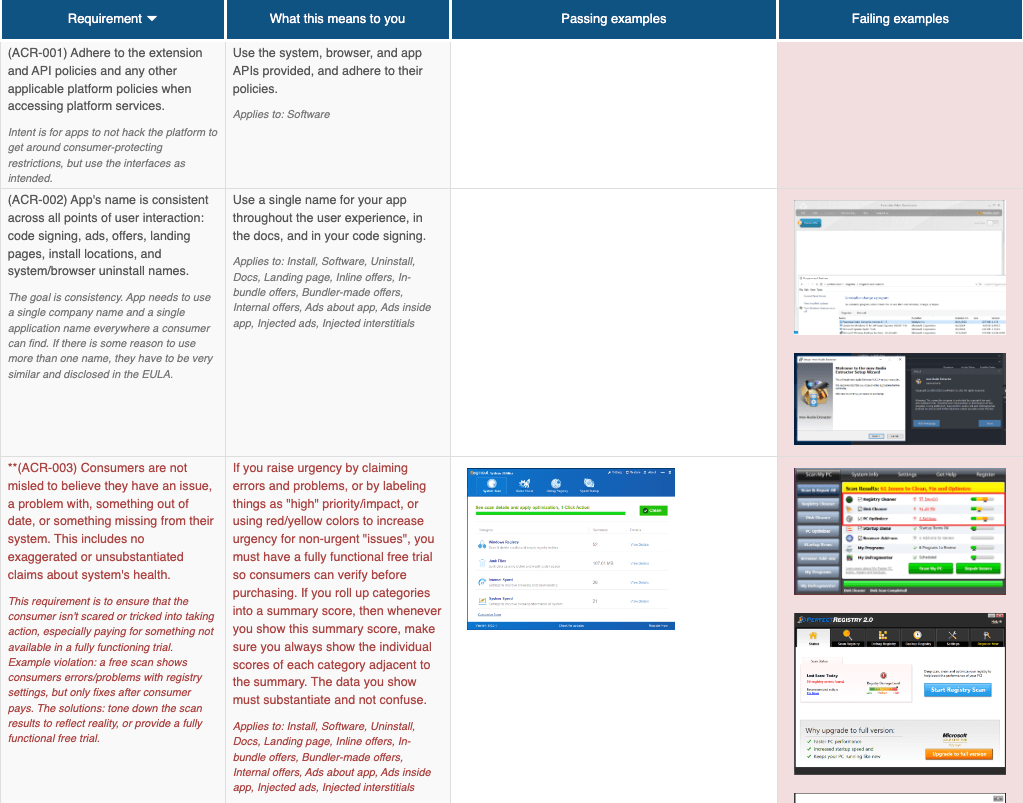
其实从这几个认证条件来看,想要获得 AMTSO 认证其实并不是非常难,只要想保证用户安全的产品都可以做得到,但这个认证过程比较繁琐,需要长期坚持每个版本检测认证,因此很多产品并不愿意为了帮用户提升这么一点安全门槛而费力去做认证,它们更喜欢直接告诉用户忽略杀毒软件的报毒提示。
那么在哪里可以看到 AMTSO 的认证呢,我们可以通过 AppEsteem 官网查看,它的官网有一个"红黑榜",详细列出了安全软件和欺诈软件列表,你可以在这里搜索自己要安装的软件是否在黑红榜中,比如这里通过搜索可以发现快连 VPN 已经在其安全软件列表中
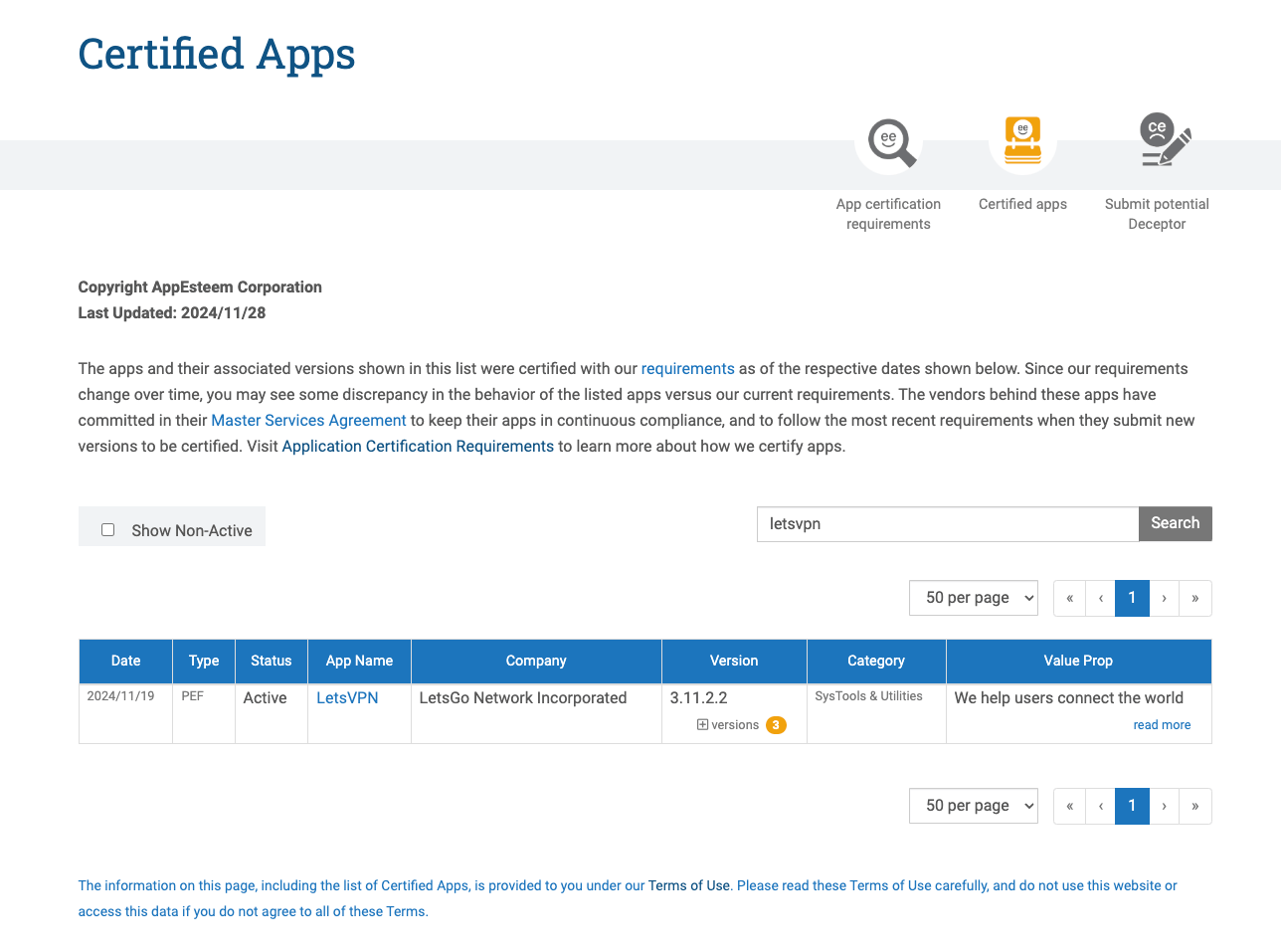
这里还有一个彩蛋,我居然在 AppEsteem 公布的欺诈软件列表中发现了很多熟悉的 VPN 产品,比如知名的 Turbo VPN 就赫然在列,你们也可以去搜索一下看看是否有自己熟悉的产品。
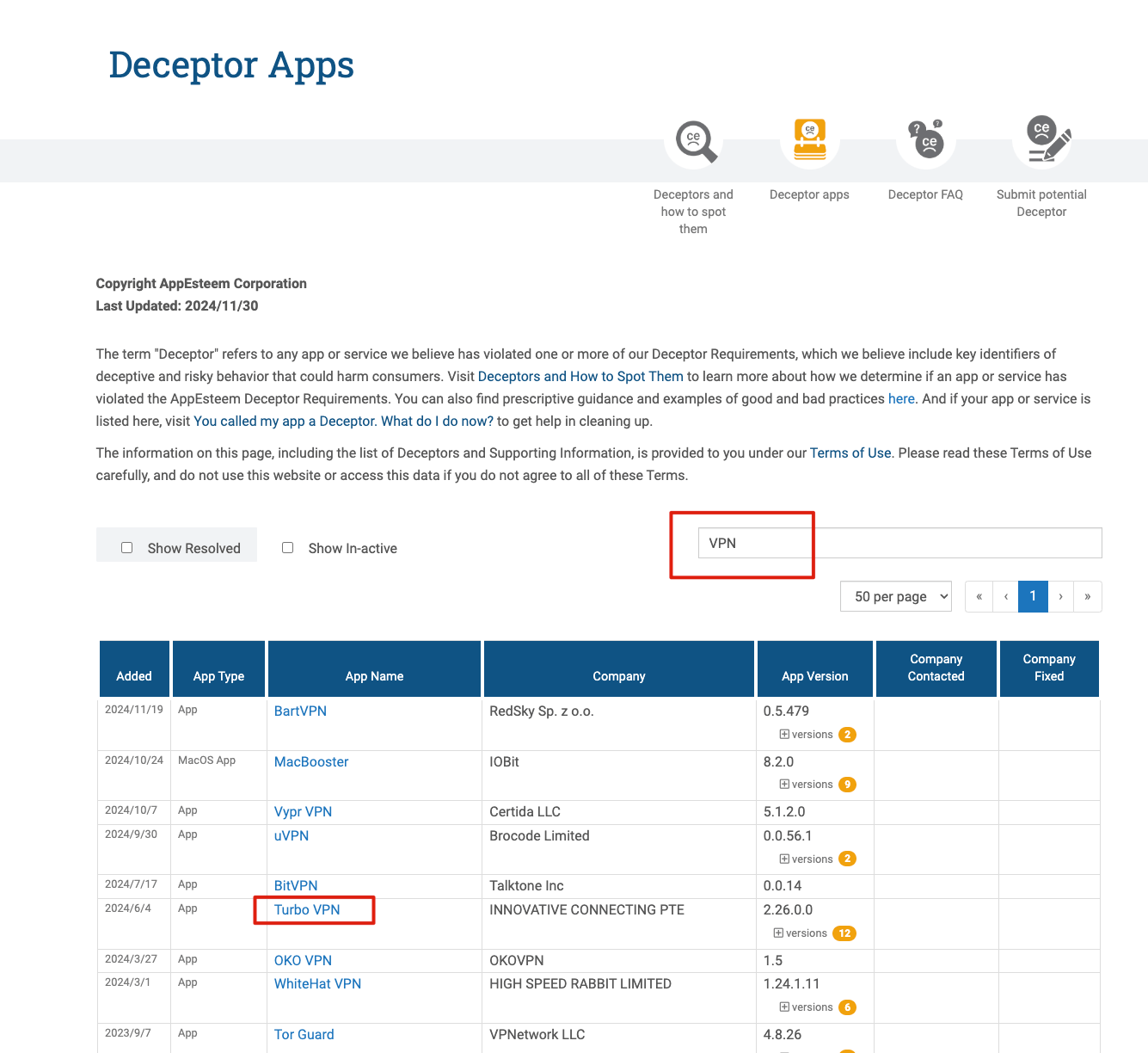
特别提醒
安全 VPN 是不会被杀毒软件报毒的。 快连 VPN 目前已经通过了 AppEsteem 的 AMTSO 认证,大家可以放心安装使用。但是小编在这里要提醒大家,快连 VPN 安全不代表你下载的"快连 VPN"就安全,如果你不小心下载到了被不法分子恶意修改过的安装包,还是可能造成安全风险,想要避免的话要记住以下几点:
1. 下载一定认准 Appstore、Googleplay等正规商店,以及快连 VPN 官方网站
2. 一定不要相信网上的所谓破解版、免费版,这种通常都是被"加料"的,毕竟没有免费的午餐
3. 如果你真的不小心下载了假的快连安装包也不用怕,这种被修改的安装包通常难以通过杀毒软件的检测,记得不要忽视杀毒软件的报毒,不要那自己的信息安全去赌。



 分享
分享  对我有帮助
对我有帮助  非常有价值
非常有价值  期待有更多
期待有更多  表述不清晰
表述不清晰  内容无帮助
内容无帮助  可信度较低
可信度较低